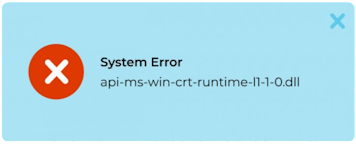Solution:
You should not try to download the DLL file from third-party DLL download sites: most likely, this will not lead to the expected result, and in some cases it may be unsafe. To fix the error, provided that you are not ready to update Windows 7 or 8 to a new version, you need to follow all 3 of the next steps:
1. Install the Universal C Runtime update for your version of Windows, a list of downloads for different Windows versions is available on the official Microsoft website.
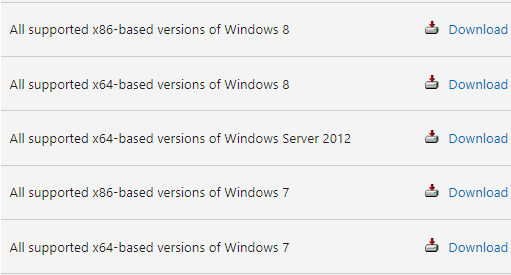
2. Download an alternative version of api-ms-win-core-path-l1-1-0.dll that works in Windows 7 by downloading the zip file from this page on GitHub (the code is third-party, unofficial, made with the purpose of making programs that require this library work in Windows 7).
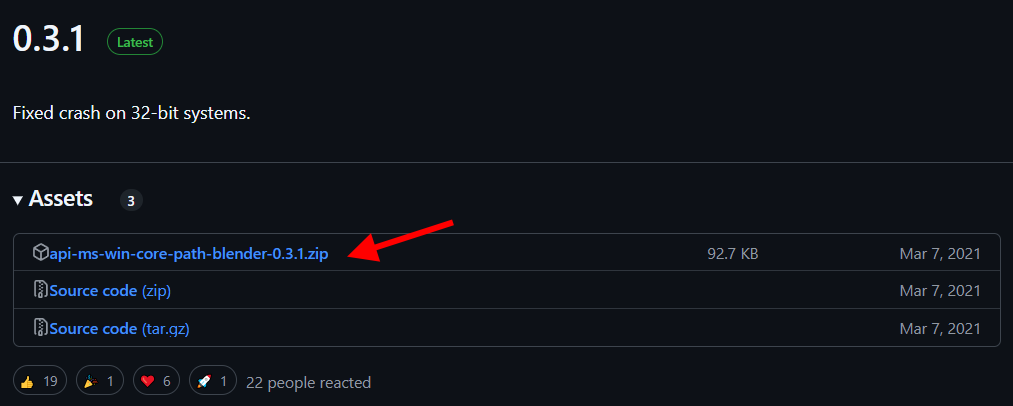
3. Unzip the archive and:
If you have x64 version of Windows, copy the file api-ms-win-core-path-l1-1-0.dll from the x64 folder to the folder "C:\Windows\System32", and the file from the x86 folder to the folder "C:\Windows\SysWOW64" (the paths are not mixed up, copy exactly this way).
If you have 32-bit Windows, you should copy the file from the x86 folder to the "C:\Windows\System32" folder.
4. Check if the program starts without errors after the steps taken.